iFiles - another MUST-HAVE app on iPhone - iPod Touch
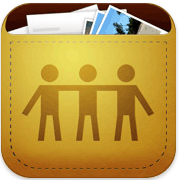 Review: iFiles
Review: iFilesUpdated: Jan 28, 2010
Version: 1.2
Size: 2.5MB
Seller: Tom Biel Imagam,Inc
Download: 0.99$! on App Store
iFiles is an app which combines file manager, document photo viewer, PDF reader, text editor, email sender, zip-unzip tool, sound recorder and all you need in order to manage files for your iPhone - iPod Touch. Moreover, iFiles is the BEST in transferring data between PC - Mac and iPhone - iPod Touch. Unbelievably, all of these cost only $0.99. So, with no doubt, this app is categorized to be a MUST-HAVE app for all iPhone - iPod Touch.
for How to use and screenshots:
Home screen. Select the add button for creating a folder or text document(txt), importing data from your iPhone - iPod Touch library or recording a sound clip.
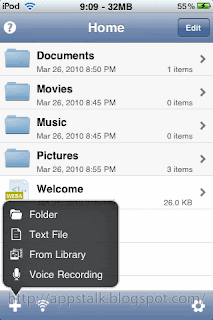
Your iPhone - iPod Touch has to connect to WiFi (which as same as your PC or Mac) or peer to peer (adhoc see how to adhoc: Windows XP , VISTA , 7). Then, pay attention to the address shown on the screen after tapping WiFi button.
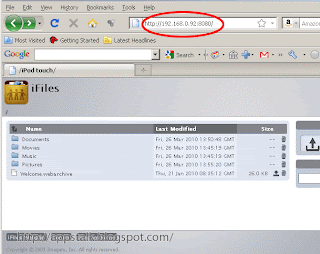
To transfer the file(s), simply use Upload(to your iPhone - iPod Touch) of Download(from you iPhone - iPod Touch) button.
 Supports following formats:
Supports following formats:iWorks ’08 and ’09
Microsoft Office docs
HTML web pages and Web archives (web pages downloaded by Safari)
PDF Documents
RTF (Rich Text Format) and RTFD
Movies (supported file formats by iPhone - iPod Touch: MP4, MOV, MPV, 3GP, M4V)
Audio (WAV, MP3, M4A, CAF, AIF, AIFF, ACC)
Images (JPG, PNG, GIF, BMP, TIF, TIFF, ICO, CUR, XBM)
Official site: ifilesapp.com
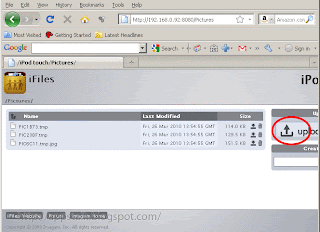

It is really easy to restore iPhone if you have created backup of your iPhone data using any effective third-party iPhone backup Software.
ReplyDelete