Touch Mouse - Use your iPhone as a wireless mouse and keyboard
Touch Mouse - an application that turns your the iPhone or iPod Touch to a wireless touchpad and keyboard. No need to move your whole body if you want to change the volume while enjoy watching your movie. No need to rush back to click on mouse while you are standing in front of the class presenting your project. No need to pay for the expensive wireless mouse, use your phone instead!. See?, this is very convenient. It can be used in many aspects as said:
>> Remote Control for your Media player>> Make a Presentation
>> Have fun with your friends
>>... whatever you want!
.... and this app is FREE!!.
Information:
Released: 12 January 2010
Version: 1.0
Size: 0.3 MB
Seller: Logitech Inc.
Installations:
For your Mac/PC
1. Download and install 'Logitech Touch Mouse Server' from http://www.logitech.com/index.cfm/494/6367&hub=1&cl=us,en?bit=&osid=9

For your iPhone/iPod Touch
1. Install the Touch Mouse available at App Store

How to use:
1. Connect your iPhone to your Mac/PC's lan (by Ad-Hoc WiFiXP VISTA and Windows 7)
2. Run the 'Logitech Touch Mouse Server'

2. Open the 'Touch Mouse' application on iPhone/iPod Touch

3. Enter your Mac/Pc's ip-address

4. Status on Server is connected!
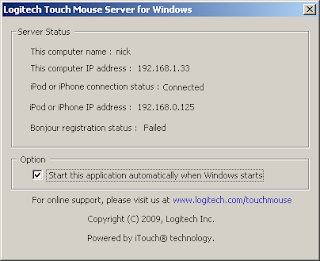
5. Enjoy your wireless life!!

Rating:





No comments:
Post a Comment